Acclaro DFSS™ Features
Acclaro DFSS™ is full featured software, not a spreadsheet template file. The application is compatible with your current development process, supporting data in open formats like .csv and .xml. Axiomatic processes are compatible with TQM, DFSS, QFD and other quality initiatives.
- Axiomatic Design—decompositions with design matrix functional dependency analysis.
- FMEA analysis—risk assessment per QS-9000 and AIAG FMEA rev 3
- TRIZ module—systematic approach to inventive problems
- QFD module—full function house of quality
- VOC module—track and link VOCs
Voice of the Customer (VOC)

Easy to use data management features
- Logical spreadsheet-like data collection
- Manage flow from call reports through to analysis
Automated analysis with source VOC statements
- Link forward to Affinity and QFD analysis
- Eliminate copy paste activities
Axiomatic Design (AD)
Acclaro DFSS™ is the first and still the only toolset for Axiomatic Design functional decomposition and analysis.
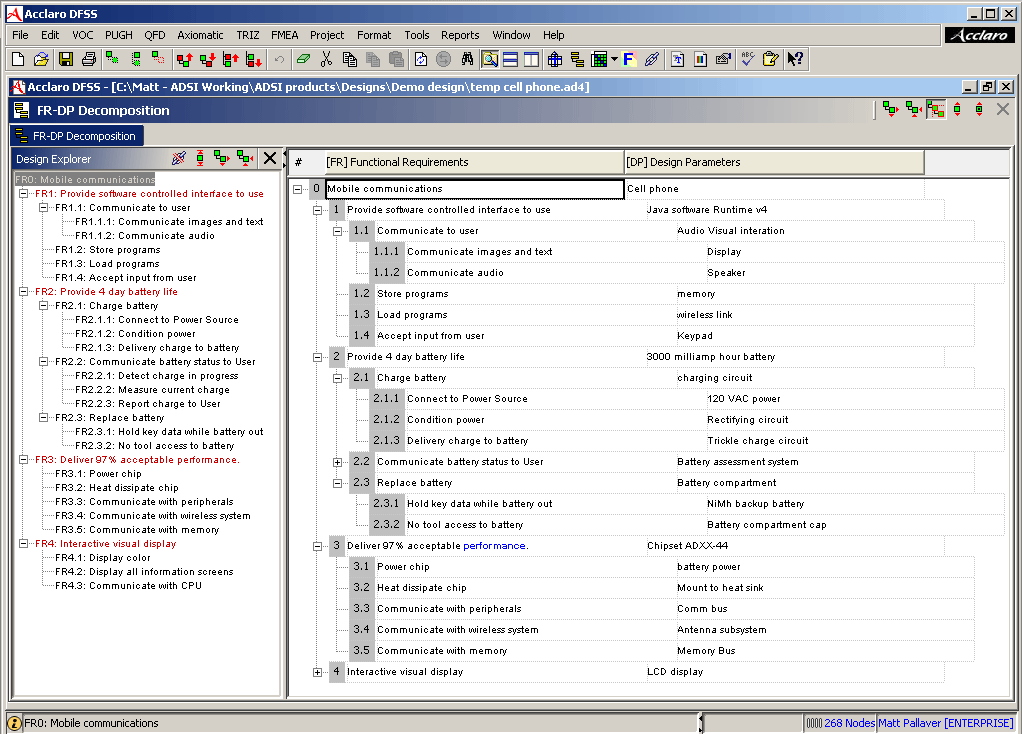
Functional Requirements and Design Parameters
- Functional Requirements Capture: Formatted text capture
- Design Parameter capture: Formatted text capture
- Functional Requirements Decomposition: Implement zigzagging and decomposition trees to capture and track design logic
- Design history tracking: Keep running list of changes to the design at FR, DP, PV or CN levels
- Customizable cell formulas
- Changes ripple through linked variables
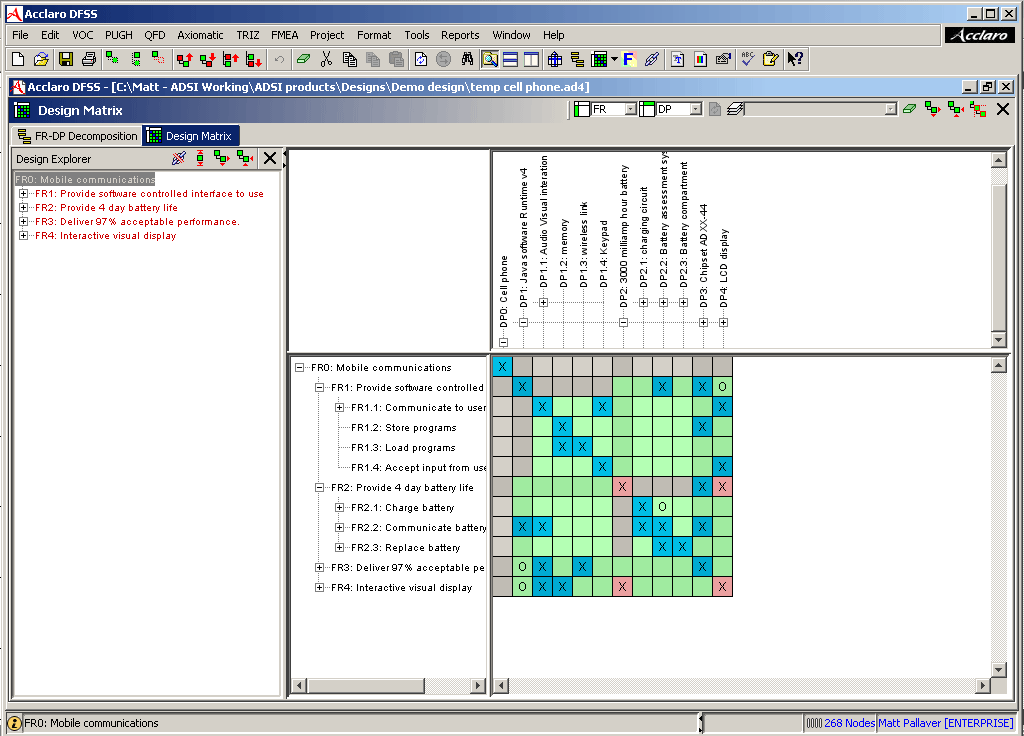
Design matrix and coupling analysis
- Automatic design coupling analysis to identify suboptimal designs
- Design decomposition tree: to view overall design
- Single level design matrix dependency analysis
- Full Design Matrix (multilevel) dependency analysis
- Consistency checking
- Pre-Planning Matrix
- Link to TRIZ analysis
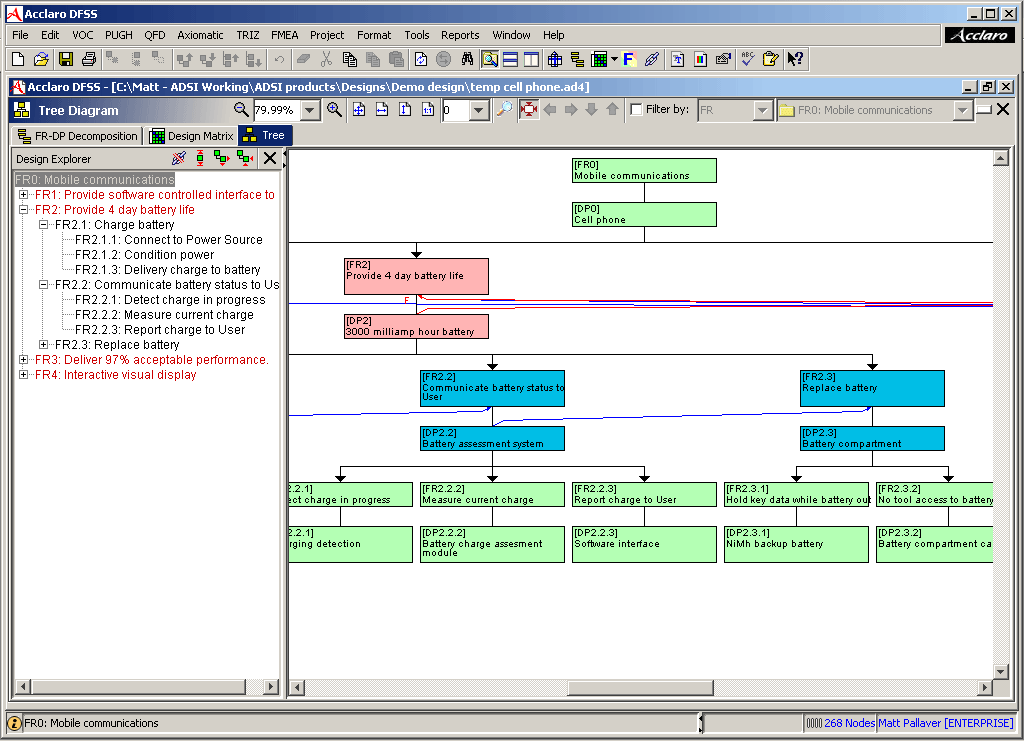
Decomposition trees
- Graphical or Text views
- Formula or text entry options
- Tree to tree linking
- Attach risk and FMEA analysis to DPs
- Note capture

Reporting Flexibility
- Module Diagrams, Flow Diagrams, and Flow Charts
- Export to Excel, CSV, ASCII and other data formats
Quality Function Deployment (QFD)

Intuitive QFD Capabilities
- Work directly on visible charts, not lists
- Cut, copy & paste images into any application
- Customize cell formulas
- Changes ripple through
- Standard or custom bitmap symbols
- Build multiple charts and subsets of same data
- Multi-user collaboration options
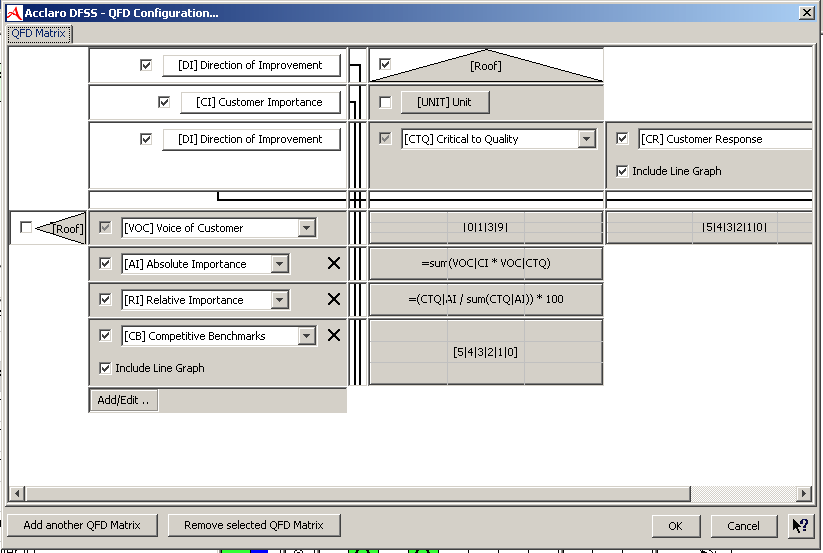
Customizable Configurations and Data Analysis Tools
- Unlimited custom definitions
- Expand/Collapse chart rooms
- Graphing with custom lines and symbols
- Visualize with Numeric, Symbol, or Text options
- Sort by any numeric or alphanumeric criteria
- Prioritize data
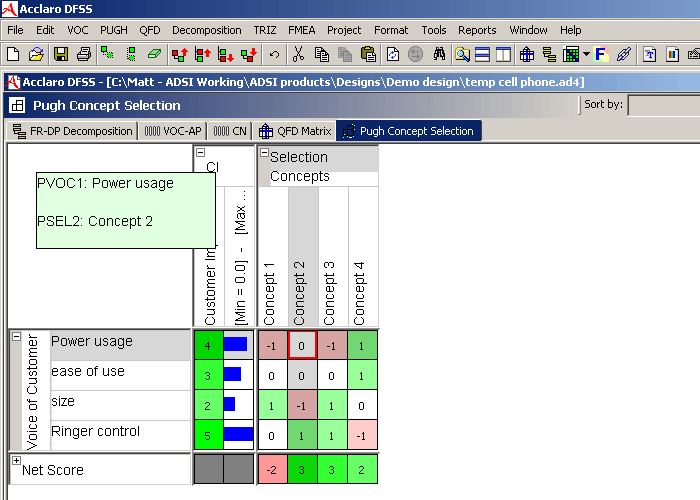
Create and Access Multiple Configurations
- Voice of the Customer Views
- Pre-Planning Matrix
- Phase I (Product or Service Planning)
- Phase II (Design Planning/Parts Deployment)
- Phase III (Production Planning)
- Phase IV (Process Planning)
- Pugh Concept Selection
- Hoshin Audit
- Design/Process Failure Mode & Effects Analysis (FMEA)
- Best Practice Matrix
Failure Mode Effects Analysis (FMEA)
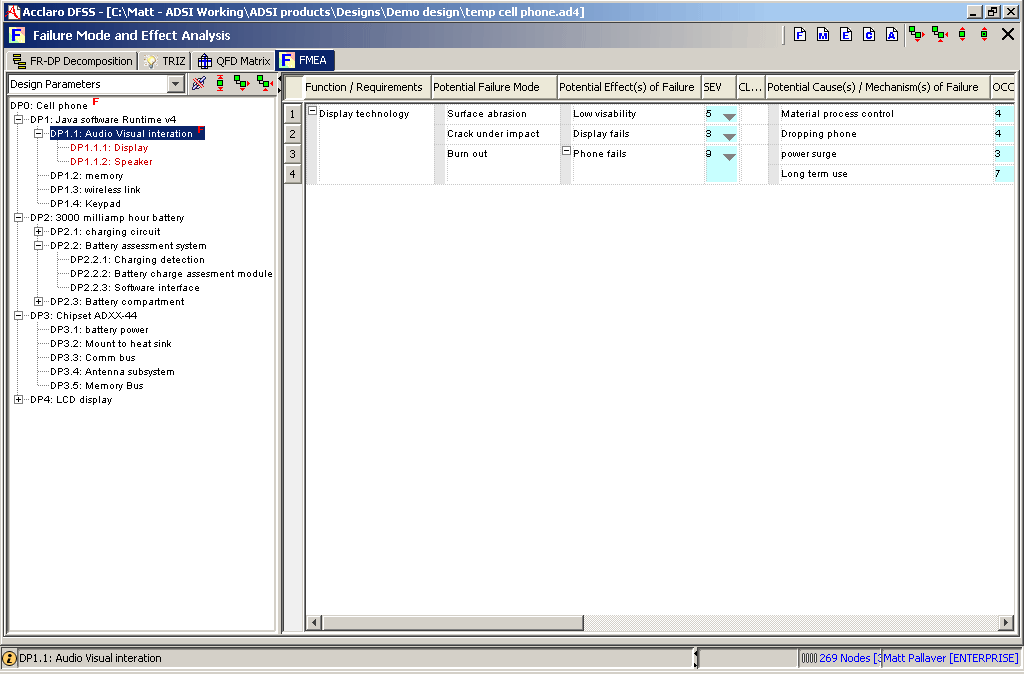
FMEA capabilities
- Work direction from functional analysis
- Integrated with functions, changes ripple through
- Process, Design, Functional, Component, and Automotive FMEA types
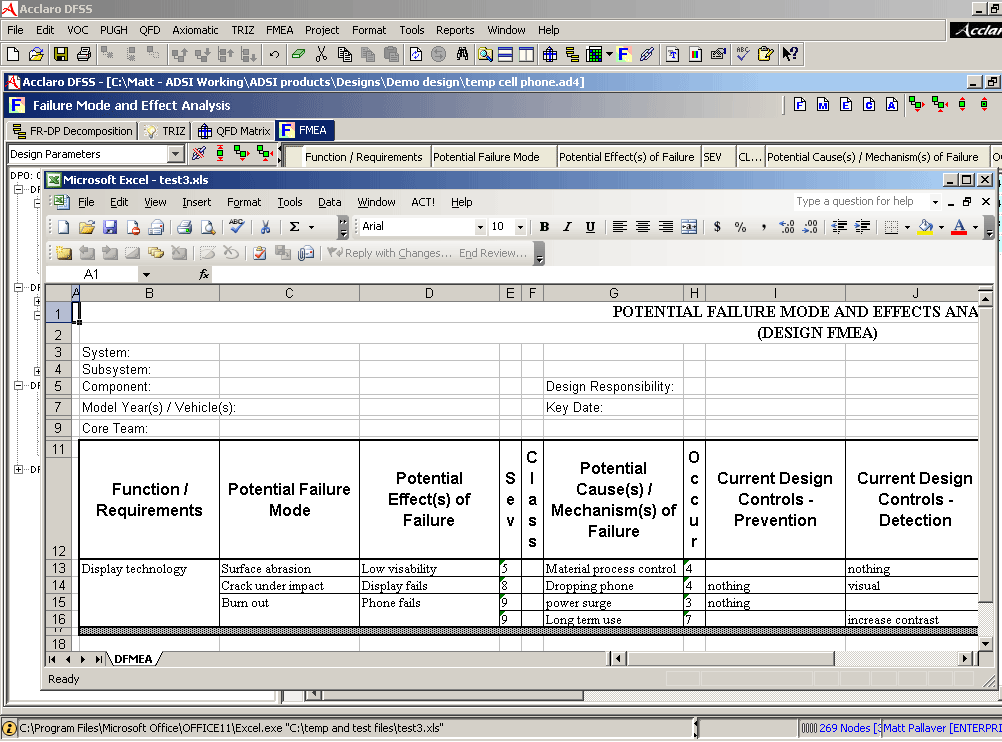
Automated features
- Dynamic linking to functional analysis
- Dynamic linking and traceability to implementation of actions
- Generate working Excel spreadsheets
- Cumulative or function specific views.
- Automated Wizard builds skeleton FMEAs from functional decompositions
Innovation Tools (TRIZ)
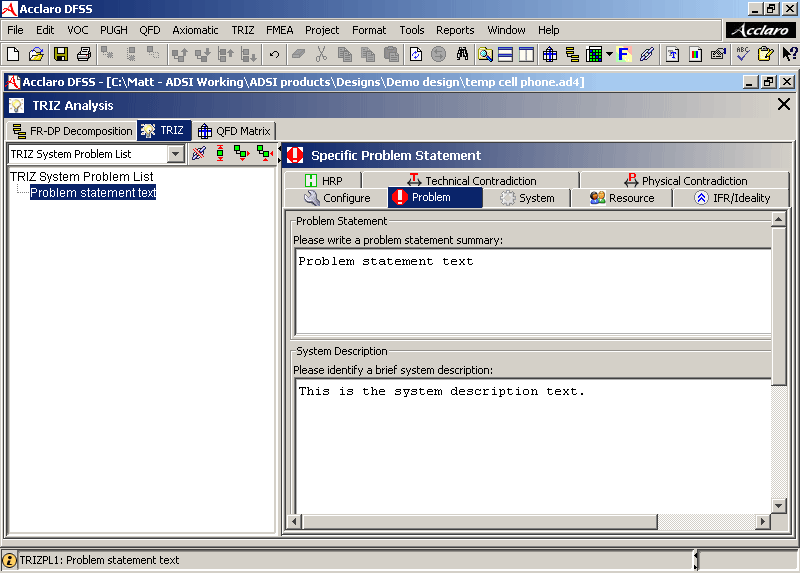
TRIZ Features
- Systematized tools to guide your creativity
- Analysis tools to analyze current products
- Link multiple TRIZ analysis to the problem points
- Build your standard TRIZ templates
- Build multiple analysis and tree structures
- Smart context wizard to save time
- Dynamic linking and updating
- Multi-user collaboration options
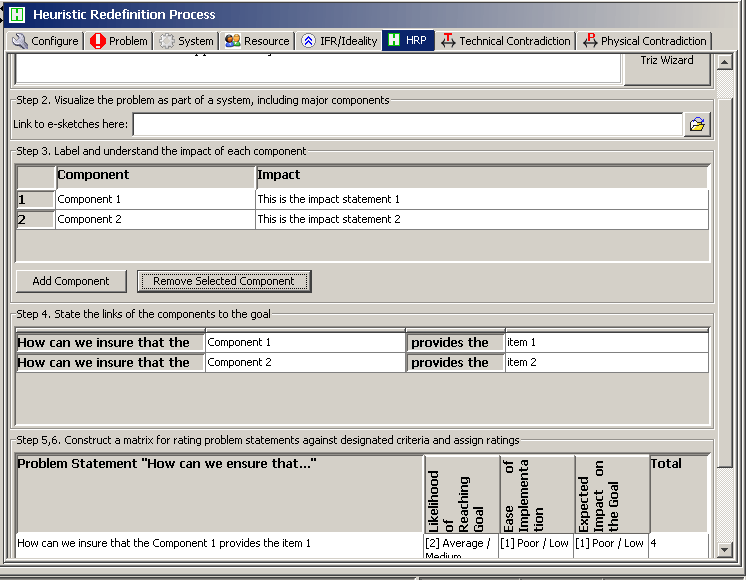
Expanded TRIZ feature set:
- Problem and tool selection configuration page
- Problem description
- System Model
- Resources & constraints
- IFR/ Ideality
- Heuristic Redefinition Process
- Technical Contradiction matrix
- Physical Contradiction matrix

Access solutions of creative inventors worldwide
- Mechanical Engineering
- Business
- Social
- Architecture
- Food Technology
- Software Development
- Microelectronics
- Quality Management
- Chemistry
- Ecological Design
Additional Features
Promote design collaboration
- Design visualization with graphical representations
- Design Branch Export and Merge: support geographically separate workgroups
- Multiuser support with Oracle or SQL backends
Plan, estimate and control conceptual design
- Change Impact Assessment: Change requirement(s) and instantly see the ripple effect through your design
- Model Flow diagrams: to understand optimal design task sequencing
- Track design decisions for historical reference
Report and document design quality
- Print or plot all design data
- Scale printouts
- Export to fully functioning Excel spreadsheets for distribution
- Export to CSV, ASCII and other data formats
